- Click on Register button on top right of the website
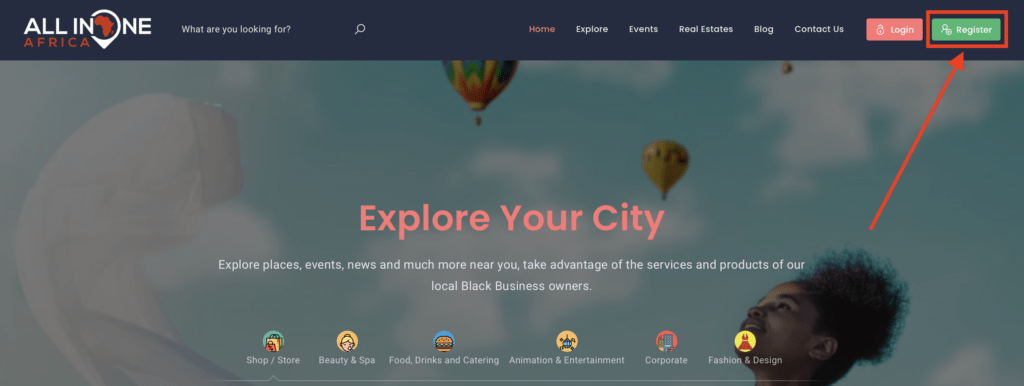
2. Input desired username, email and password or create an account using your “Facebook” or “Apple” account
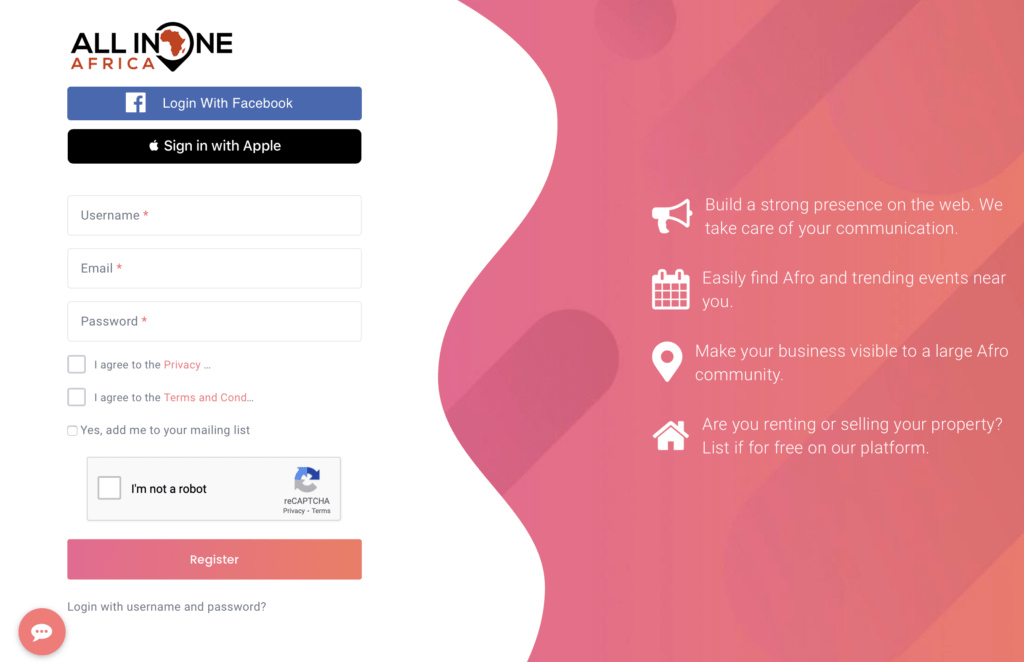
3. After successful creation, an email will be sent in your inbox to confirm your account (make sure you create your account with an email you have access to)
4. Once email confirmed, you will be redirected to the listing page on the website upon clicking the confirmation link.
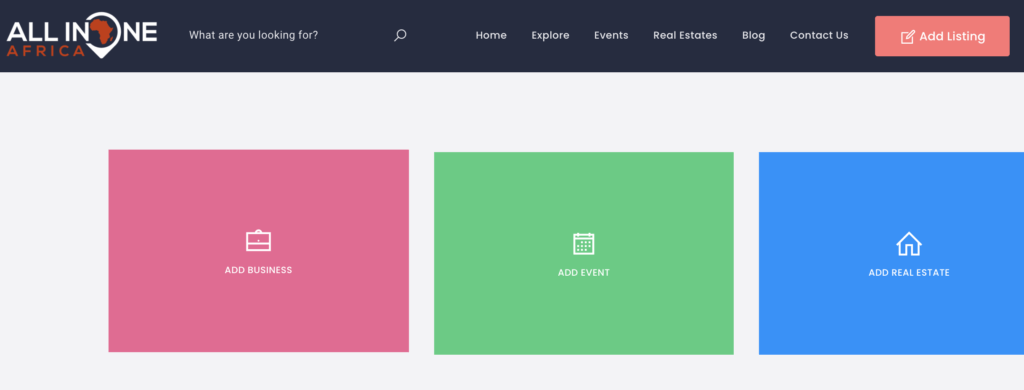
NOTE: you can as well create your account directly on our mobile app using the “Register” button below the login options
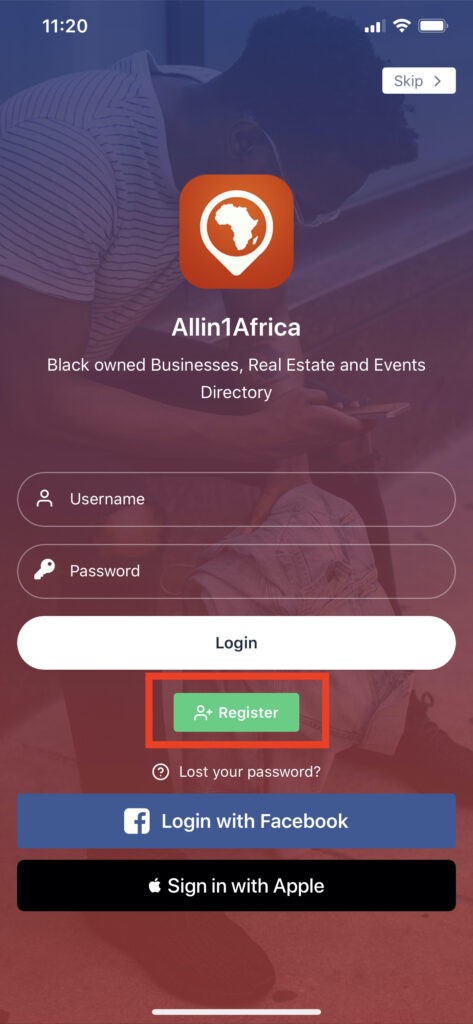





Leave your comment